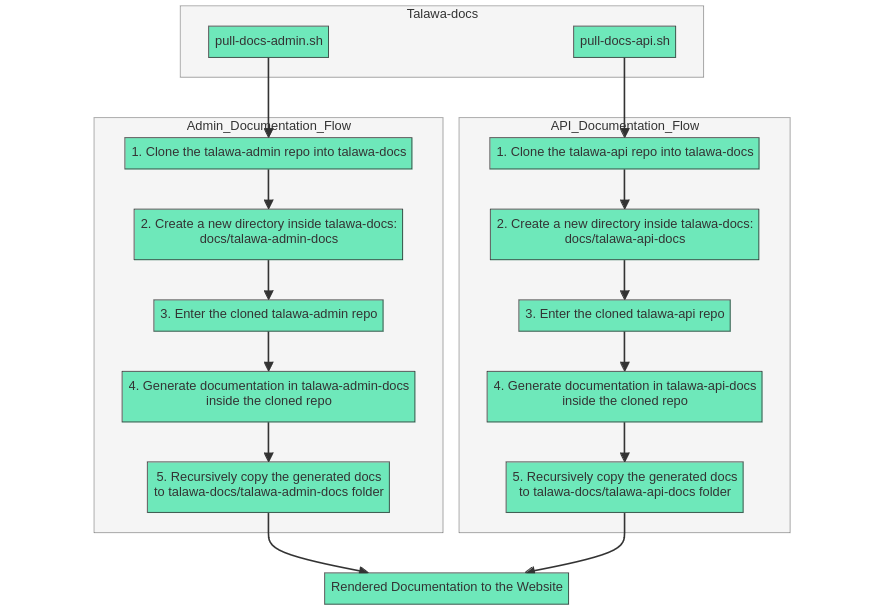Admin Documentation Flow
This section explains the process of generating documentation for Talawa Admin and updating the Talawa Docs website.
Steps:
-
Clone the
talawa-adminrepository into thetalawa-docsdirectory.git clone --depth=1 --branch develop https://github.com/adi790uu/talawa-admin.git -
Create a new directory inside
talawa-docsfor admin documentation.mkdir -p docs/talawa-admin-docs -
Enter the cloned
talawa-adminrepository.cd talawa-admin -
Generate documentation using
Typedocinside thetalawa-admin-docsdirectory.npm install --global typedoc
npm install typedoc-plugin-markdown
npx typedoc --entryPoints src/components src/screens --out talawa-admin-docs --plugin typedoc-plugin-markdown --entryPointStrategy expand -
Recursively copy the generated documentation to the
docs/talawa-admin-docsfolder.cp -r talawa-admin/talawa-admin-docs/* docs/talawa-admin-docs/ -
Clean up the cloned repository and push the updated documentation.
rm -rf talawa-admin
git add .
git commit -m "Updated talawa admin docs"
git pull --rebase origin develop
git push -u origin develop