Talawa Lint Ecosystem
Talawa Lint
talawa_lint is Talawa's custom lint rule set that we enforced to ensure
proper documentation for our codebase. It is a mini package that lives as a
sub-directory in talawa package.
Proper Installation
Since talawa_lint is a package in itself, it has its own dependencies which
should be installed. To do so, go to talawa directory, then:
cd talawa_lint
flutter pub get
cd ..
flutter pub get
This will install all the required dependencies properly.
Sometimes (highly unlikely), you may get Conflicting plugin version error. In that
case you will need to clean your dev environment of talawa and reinstall packages.
To do so, go to talawa directory, then:
flutter clean
cd talawa_lint
flutter clean
flutter pub get
cd ..
flutter pub get
This should resolve the conflicting issues.
Usage
If the installation was successful, you will be able to get lint warnings/errors right in your IDE, as well as analyze your files from command line.
In IDE
With proper installation, you will get lint warnings if either your fields don't have any documentation, or the documentation is not in the right format. Something like this
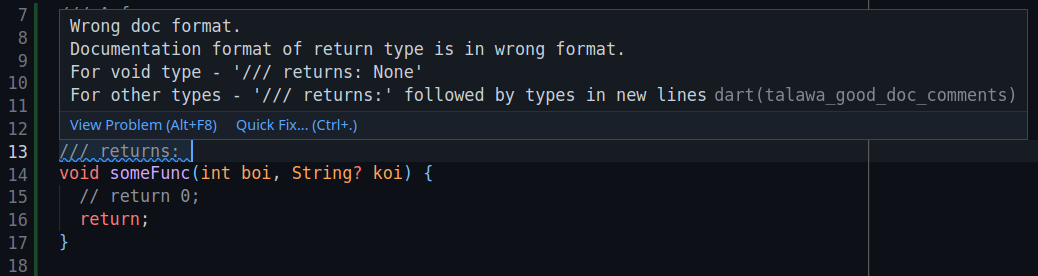
Command line
Run flutter pub run custom_lint in talawa root directory to analyze all of the files
for custom lint rules.
Logs
Logs are generated for our custom lint analysis in the file named custom_lint.log. This file
exists under both talawa and talawa_lint directories. You can find any error related to
talawa_lint integration in these logs. This comes handy while troubleshooting.
Talawa Lint Rules
For now, we enforce two custom lint rules to our codebase, which should be strictly followed
by each file and their fields (classes, methods, attributes, getters, setters, top level variables,
functions, enums.......).
The rules being.
talawa_api_doctalawa_good_doc_comments
talawa_api_doc
This lint rule checks for presence of documentation comment for any field. You will get a warning as shown here
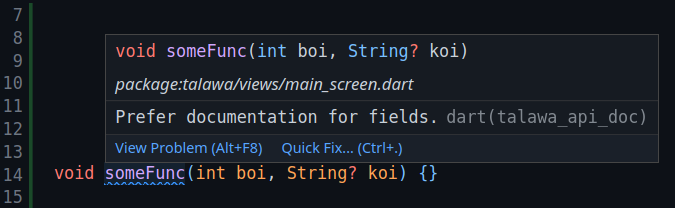
Note that a documentation comment is different from a normal comment as in normal comment starts
with // whereas doc comment starts with ///.
talawa_good_doc_comments
This is where the fun lies. This lint rule checks if the documentation provided for a field is in the format that we expect. The format being:
For non function/method/getter/setter (classes, enums, variables etc)
- First line of documentation must be a complete line ending with end punctuation (
.,!,?) - If you think that there should be more to the documentation, leave the second line empty and write further documentation in paragraph fashion from the next line.
Examples of valid documentation include:
Single line
/// This is my class and it does stuff.
class MyClass {}
Multi line
/// This is my class and it does stuff.
///
/// The stuff includes playing pong with
/// my chip-8 emulator.
class MyClass {}
For functions and methods
Same rules as for non functions/methods as described above, in conjunction with two other
sections for **params**: and **returns**:
- Follow same rules as described in the above section.
- Add
/// **params**:block. This marks the beginning ofparamssection where you describe all the parameters that this function takes from the next line. The format being/// * `param_name`:followed by its description starting in the same line.- The description can be multi line and requires no extra formatting.
- If the function takes no parameters,
/// **params**:should be followed by/// Nonein the next line.
- After documenting all of the parameters, add
/// **returns**:block. Note that there must be a blank line///between the**params**and**returns**blocks. - Followed by returns:
- Add
/// * `return_type`:followed by its description starting in the same line. - The description can be multi line and requires no extra formatting.
- If the function returns void,
/// **returns**:should be followed by/// Nonein the next line. Note thatFuture<void>is different from void./// Noneis strictly used only forvoidtype.
- Add
Examples of valid documentation include:
No parameter and void return
/// My fun.
///
/// Other description.
///
/// **params**:
/// None
///
/// **returns**:
/// None
void fun () {}
Has parameter(s) and void return
/// My fun.
///
/// Other description.
///
/// **params**:
/// * `name`: description
/// * `age`: description
///
/// **returns**:
/// None
void fun (String? name, int age) {}
No parameter and non-void return
/// My fun.
///
/// Other description.
///
/// **params**:
/// None
///
/// **returns**:
/// * `int`: Answer of life.
int fun () {
return 42;
}
Has parameter(s) and non-void return
/// My fun.
///
/// Other description.
///
/// **params**:
/// * `name`: description
/// * `age`: description
///
/// **returns**:
/// * `int`: Answer of life.
int fun (String? name, int age) {
return 42;
}
- The
params:block expects the name of the parameter and not its type. - The
returns:block expects the type of the parameter and not its name.